Greetings and welcome to my latest blog post! In this article, I will delve into the Azure ExpressRoute Traffic Collector service, a powerful tool that became generally available in July 2024. I will provide an in-depth exploration of its features, benefits, and how it can help organisations efficiently manage their network traffic flows. Let’s dive in!
Why do we need an ExpressRoute Traffic collector?
Azure ExpressRoute Traffic Collector is a network service provided by Microsoft Azure that is designed to enhance traffic monitoring and analysis for organisations utilising Azure ExpressRoute. This service enables collecting and aggregating traffic data, allowing organisations to gain valuable insights into their network traffic patterns.
Network observability is essential for organisations seeking to comprehend their usage patterns, traffic flows, and other critical metrics. By utilising the Azure ExpressRoute Traffic Collector, organisations can enhance their network observability and perform comprehensive traffic analyses. This capability proves to be particularly beneficial in hybrid or multi-cloud environments. The tool is instrumental in enabling organisations to monitor and analyse their traffic flows, thereby facilitating improved network performance and informed decision-making.
What is ExpressRoute Traffic collector?
The ExpressRoute Traffic Collector is a tool designed to facilitate the sampling of network flows transmitted across the ExpressRoute circuits. By enabling this feature, flow logs are generated and sent directly to a Log Analytics workspace, where you can leverage its capabilities to craft precise log queries that allow for comprehensive analysis of your network traffic patterns and behaviours.
Furthermore, the platform offers flexibility in data utilisation; you can easily export the collected flow log data to various external visualisation tools or integrate it with Security Information and Event Management (SIEM) tools, enhancing customer security monitoring and reporting efforts. It’s important to note that flow logs can be activated for both private peering and Microsoft peering scenarios, ensuring complete visibility into your network operations across different types of connections.
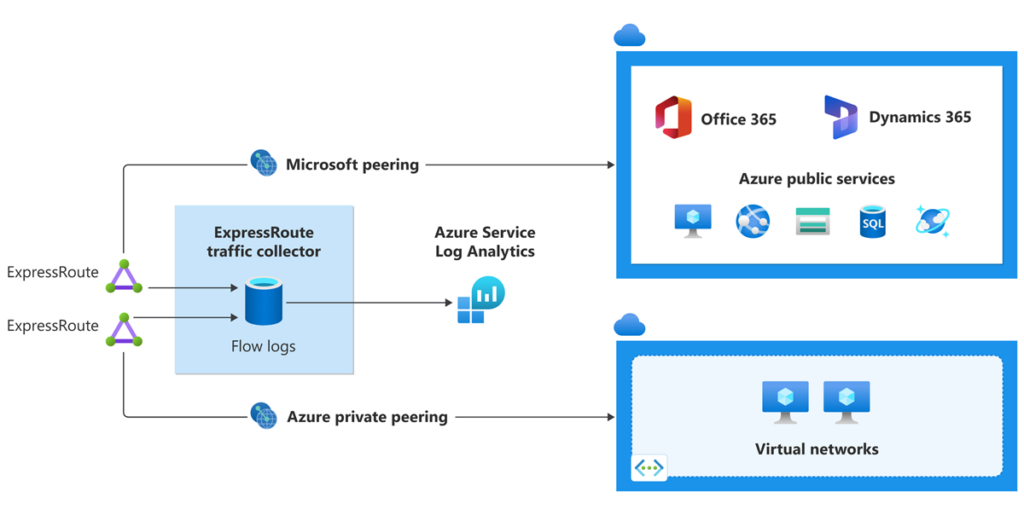
The ExpressRoute Traffic Collector service offers several significant benefits that enhance network management and security:
1. **End-to-end Visibility**: This service provides a comprehensive overview of the network traffic flow, allowing organisations to monitor data movement from the source to the destination. This visibility is crucial for identifying performance bottlenecks and optimising network performance.
2. **Traffic Flow Analysis**: The Traffic Collector analyses patterns in network traffic, helping to understand how data is transmitted across the network. Through this analysis, customers can gain insights into usage trends, peak times, and specific applications or services that may require attention or optimisation.
3. **Traffic Load Insights**: The service helps organisations balance their network resources effectively by gathering detailed metrics on traffic loads. This insight allows for informed bandwidth allocation and management decisions, ensuring critical applications receive the necessary resources for smooth operation. This helps customers with ExpressRoute capacity forecasting with bandwidth.
4. **Troubleshooting and Diagnostics**: In network issues, the Traffic Collector provides essential diagnostic tools to identify and resolve problems quickly. It enables network teams to pinpoint the exact location and cause of disruptions, facilitating quicker recovery and minimising downtime.
5. **Security Monitoring**: The service enhances security by continuously monitoring traffic for unusual patterns or potential threats. This proactive approach allows for the early detection of suspicious activities, ensuring that sensitive data remains protected and compliance standards are met. It helps to export flow logs to an SIEM tool to monitor, correlate events, and generate security alerts.
Tutorial
The pre-requisite for creation of ExpressRoute Traffic Collector:
- The ExpressRoute Traffic Collector can support a maximum circuit size of 100 Gbps. You can associate up to 20 ExpressRoute circuits with the Traffic Collector. Still, the total bandwidth of these circuits cannot exceed 100 Gbps.
- The ExpressRoute circuit, the Traffic Collector, and the Log Analytics workspace must be located in the same geopolitical region, as cross-geopolitical resource associations are not supported. Log Analytics and ExpressRoute Traffic Collector can be deployed in a different subscription.
- Minimum contributor access is necessary for the Log Analytics workspace, Traffic Collector, and ExpressRoute circuit resources in the subscription.
The steps required for the creation of ExpressRoute Traffic Collector are below:
- Log into the Azure portal with the required permissions.
- In the portal, search for ExpressRoute Traffic collector service and select. Click Create ExpressRoyute traffic collector
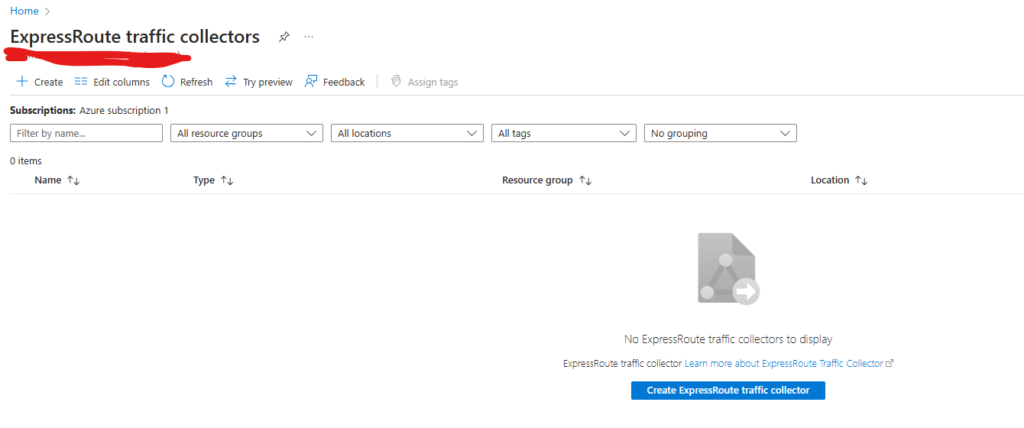
- The new page provides all the required information, such as subscription name, resource group, region, and collector name. Click Next. The policy collector value is the default.
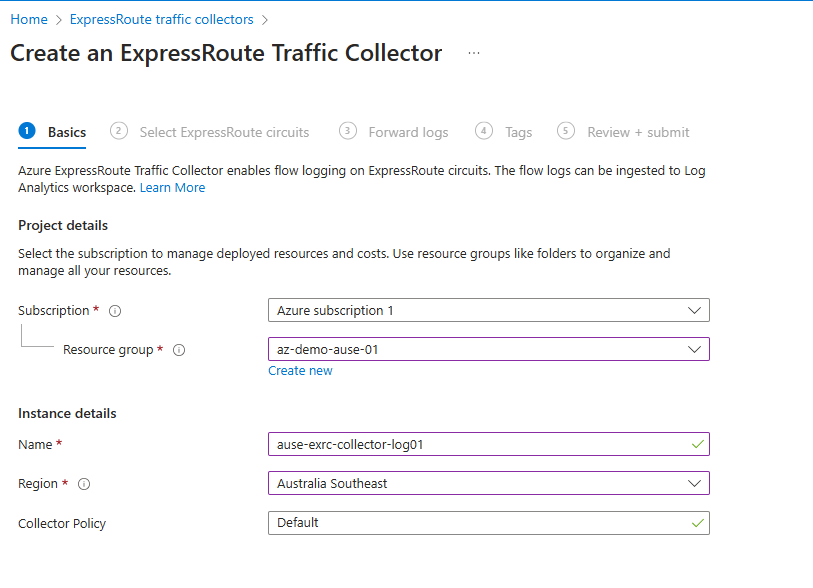
- Select the required ExpressRoute Circuits on the next page that must be mapped for the collector service. Click Next once the circuit has been chosen.
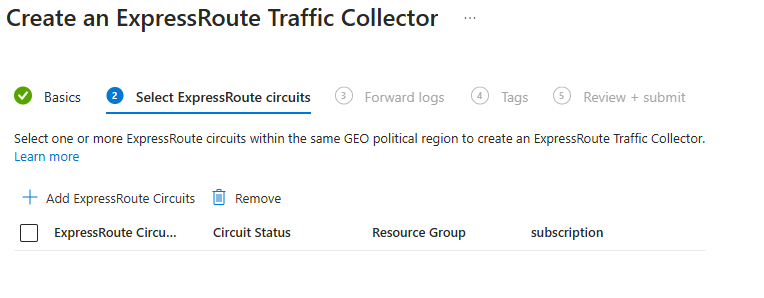
- On the Forward Logs tab, check the box next to “Send to Log Analytics workspace.” You can create a new Log Analytics workspace or select one that already exists. In the page complete all the required information, including the subscription name, resource group, region, and Log Analytics workspace name. After you’ve entered the information, click “Next.”
- Provide the required tag information as needed on the next page.
- On the Review+submit page, click create.
- After the deployment, the exporessroute flow logs should be visible within the log analytics worksacpe selected earlier.
Conclusion
Overall, the ExpressRoute Traffic Collector service equips organisations with the tools to maintain a healthy and secure network environment, improving operational efficiency and security posture.
ExpressRoute Traffic Collector is compatible with provider-managed circuits and ExpressRoute Direct circuits, explicitly supporting those with a bandwidth of 1 Gbps or greater.
Azure ExpressRoute Traffic Collector allows organisations to obtain insights, optimise network performance, enhance security, and fulfil compliance requirements while contributing to the reliability of hybrid cloud infrastructure.

Santhosh has over 15 years of experience in the IT organization. Working as a Cloud Infrastructure Architect and has a wide range of expertise in Microsoft technologies, with a specialization in public & private cloud services for enterprise customers. My varied background includes work in cloud computing, virtualization, storage, networks, automation and DevOps.

